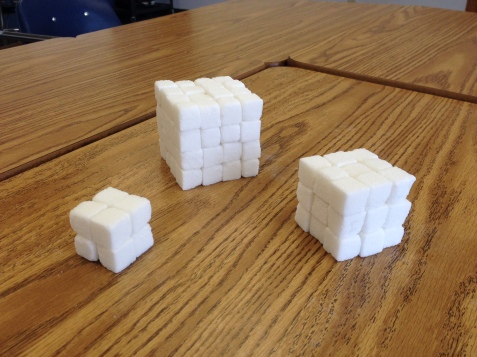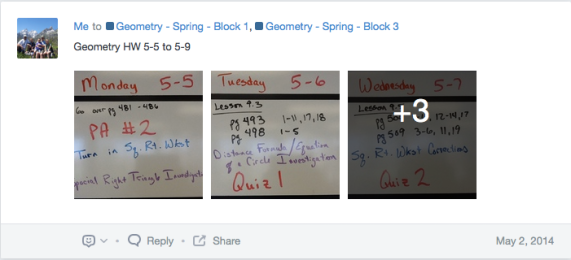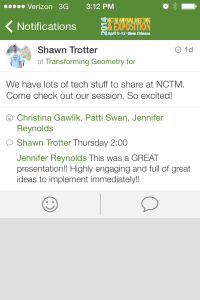#ISTE2016 Wow, what a great conference!  There are so many impressive teachers out there and they are all willing to share and help everyone. We all love our students, but I hope it is as obvious to my students how much I care about them as it was obvious to me how much Michelle Cordy @cordym cares about her students. Such an awesome finish to this conference!
There are so many impressive teachers out there and they are all willing to share and help everyone. We all love our students, but I hope it is as obvious to my students how much I care about them as it was obvious to me how much Michelle Cordy @cordym cares about her students. Such an awesome finish to this conference!
Things started with a bang, too. The Ignite session was where I first listened to Ben Smith @edtechben and Kerry Gallagher @KerryHawk02 and I am excited to continue to learn from them in the future.
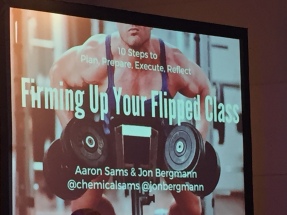 I flipped my trig class about 4 years ago. I am going to
I flipped my trig class about 4 years ago. I am going to #flipclass my Pre-Calc class this coming school year. Wow, a lot has changed! Luckily, I will be following Aaron Sams @chemicalsams and Jon Bergmann’s @jonbergmann lead and I am excited for all that is now available for our students. Based on what I have recently learned, my current plan is to use @EDpuzzle to share videos and monitor my students. Any advice?
 This was my first
This was my first#ISTE2016 and it was apparent to me how much this community enjoys spending time together. So many social events, so little time.
Time – everyone’s constant struggle. I wish clocks had a 13 so we could have another hour during the day to get things done and another hour of sleep at night. I was so inspired by this conference that I got back on the blog after a 2 year hiatus, although I was never a regular. I know a blog is a valuable way to reflect, but I struggle to find the time. I am thankful this conference is in the summer so I have time to process all this information. I know I am not the only one who is trying to be a great teacher, coach, spouse, parent, etc. Here is my question for anyone out there that may have some input, ‘How do you manage your time to be the best you can at all these different parts of you without feeling like a giant blue bear is sitting on you?’
I was so inspired by this conference that I got back on the blog after a 2 year hiatus, although I was never a regular. I know a blog is a valuable way to reflect, but I struggle to find the time. I am thankful this conference is in the summer so I have time to process all this information. I know I am not the only one who is trying to be a great teacher, coach, spouse, parent, etc. Here is my question for anyone out there that may have some input, ‘How do you manage your time to be the best you can at all these different parts of you without feeling like a giant blue bear is sitting on you?’